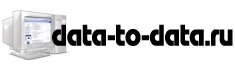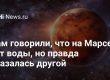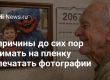Подписчики Office 365 и Microsoft 365 всегда имеют последнюю версию Microsoft Office — в настоящее время Office 2019. Они также получают более частые обновления программного обеспечения, чем те, кто приобрел Office 2019 без подписки, что означает, что подписчики имеют доступ к новейшим функциям, исправления безопасности и исправления ошибок. Но бывает сложно отслеживать изменения в каждом обновлении и знать, когда они будут доступны. Мы делаем это за вас, поэтому вам не придется делать это.
Ниже приводится сводка обновлений Office 365 / Microsoft 365 для Windows, причем сначала показаны последние выпуски. Мы будем добавлять информацию о новых обновлениях по мере их выпуска.
Примечание. В этой статье рассказывается об обновлениях, выпущенных для обычных подписчиков Office 365 / Microsoft 365 для Windows. Если вы являетесь участником программы предварительной оценки Microsoft Office Insider или хотите получить представление о предстоящих функциях, см. Страницу компании «Примечания к выпуску Office для настольных ПК (бета-сборки)».
Содержание статьи
- 1 Версия 2008 (сборка 13127.20296)
- 2 версии 2007 (сборка 13029.20460)
- 3 Версия 2007 (сборка 13029.20344)
- 4 Версия 2007 (сборка 13029.20308)
- 5 Версия 2006 (сборка 13001.20498)
- 6 Версия 2006 (сборка 13001.20384)
- 7 Версия 2006 (сборка 13001.20266)
- 8 Версия 2005 (сборка 12827.20470)
- 9 Версия 2005 (сборка 12827.20336)
- 10 Версия 2005 (сборка 12827.20268)
- 11 Версия 2004 (сборка 12730.20352)
- 12 Версия 2004 (сборка 12730.20270)
- 13 Версия 2004 (сборка 12730.20250)
- 14 Версия 2004 (сборка 12730.20236)
- 15 Версия 2003 (Сборка 12624.20466)
- 16 Версия 2003 (сборка 12624.20442)
- 17 Версия 2003 (сборка 12624.20382)
- 18 Версия 2003 (сборка 12624.20320)
- 19 Версия 2002 (сборка 12527.20278)
- 20 Версия 2002 (сборка 12527.20242)
- 21 Версия 2002 (сборка 12527.20194)
- 22 Версия 2001 (сборка 12430.20288)
- 23 Версия 2001 (сборка 12430.20184)
- 24 Версия 1912 (сборка 12325.20344)
- 25 Версия 1912 (сборка 12325.20298)
- 26 Версия 1912 (сборка 12325.20288)
- 27 Версия 1911 (Сборка 12228.20364)
- 28 Версия 1911 (сборка 12228.20332)
- 29 Версия 1910 (сборка 12130.20410)
- 30 Версия 1910 (сборка 12130.20390)
- 31 Версия 1910 (сборка 12130.20344)
- 32 Версия 1910 (сборка 12130.20272)
- 33 Версия 1909 (сборка 12026.20344)
- 34 Версия 1909 (Сборка 12026.20334)
- 35 Версия 1909 (сборка 12026.20320)
- 36 Версия 1909 (сборка 12026.20264)
- 37 Версия 1908 (сборка 11929.20300)
- 38 Версия 1908 (сборка 11929.20254)
- 39 Version 1907 (Build 11901.20218)
- 40 Version 1907 (Build 11901.20176)
- 41 Version 1906 (Build 11727.20244)
- 42 Version 1906 (Build 11727.20230)
- 43 Version 1906 (Build 11727.20210)
- 44 Version 1905 (Build 11629.20246)
- 45 Version 1905 (Build 11629.20214)
- 46 Version 1905 (Build 11629.20196)
- 47 Version 1904 (Build 11601.20204)
- 48 Version 1904 (Build 11601.20178)
- 49 Version 1904 (Build 11601.20144)
- 50 Version 1903 (Build 11425.20244)
- 51 Version 1903 (Build 11425.20228)
- 52 Version 1903 (Build 11425.20218)
- 53 Version 1903 (Build 11425.20204)
- 54 Version 1903 (Build 11425.20202)
- 55 Version 1902 (Build 11328.20158)
- 56 Version 1902 (Build 11328.20146)
- 57 Version 1901 (Build 11231.20130)
- 58 Version 1812 (Build 11126.20266)
- 59 Version 1812 (Build 11126.20196)
- 60 Version 1812 (Build 11126.20188)
- 61 Version 1811 (Build 11029.20108)
- 62 Version 1811 (Build 11029.20079)
- 63 Version 1810 (Build 11001.20074)
- 64 Version 1809 (Build 10827.20181)
- 65 Version 1809 (Build 10827.20150)
- 66 Version 1809 (Build 10827.20138)
- 67 Version 1808 (Build 10730.20102)
- 68 Version 1808 (Build 10730.20088)
- 69 Version 1807 (Build 10325.20118)
- 70 Version 1806 (Build 10228.20104)
- 71 Version 1806 (Build 10228.20080)
- 72 Version 1805 (Build 9330.2118)
- 73 Version 1805 (Build 9330.2087)
- 74 Version 1805 (Build 9330.2078)
- 75 Version 1804 (Build 9226.2114)
- 76 Version 1803 (Build 9126.2152)
- 77 Version 1803 (Build 9126.2116)
- 78 Version 1802 (Build 9029.2253)
- 79 Version 1801 (Build 9001.2171)
- 80 Version 1801 (Build 9001.2144)
- 81 Version 1801 (Build 9001.2138)
- 82 Version 1712 (Build 8827.2179)
- 83 Version 1712 (Build 8827.2148)
- 84 Version 1711 (Build 8730.2175)
- 85 Version 1711 (Build 8730.2165)
- 86 Version 1711 (Build 8730.2127)
- 87 Version 1711 (Build 8730.2122)
- 88 Version 1710 (Build 8625.2139)
- 89 Version 1710 (Build 8625.2132)
- 90 Version 1710 (Build 8625.2127)
- 91 Version 1710 (Build 8625.2121)
- 92 Version 1709 (Build 8528.2139)
- 93 Version 1708 (Build 8431.2107)
- 94 Version 1708 (Build 8431.2094)
- 95 Version 1708 (Build 8431.2079)
- 96 Version 1707 (Build 8326.2107)
Версия 2008 (сборка 13127.20296)
Дата выпуска: 31 августа 2020 г.
Эта сборка предлагает множество новых функций и включает несколько исправлений ошибок. Теперь вы можете закреплять папки из диалогового окна «Сохранить» в Excel, Word и PowerPoint. Во всем пакете Office вы можете переключаться между несколькими панелями, используя вкладку в правой части приложения. (Вкладка появляется только в том случае, если у вас открыты две или более панели.) В Teams вы можете использовать различные голосовые навыки Кортаны, например для собраний или совместной работы. В Outlook, когда вы включаете ссылку в электронное письмо, имя файла автоматически заменяет URL-адрес.
Среди исправленных ошибок есть одна, которая вызвала сбои при ответе или создании нового письма в Outlook, а другая в Project в даты завершения проекта не обновлялись для проектов, связанных со списками задач SharePoint.
Получите дополнительную информацию о версии 2008 (сборка 13127.20296).
версии 2007 (сборка 13029.20460)
Дата выпуска: 25 августа 2020 г.
Эта сборка включает в себя множество мелких исправлений ошибок, в том числе одной в Excel, которая возникла при попытке сохранить файл, содержащий формула с функцией LET (), еще одна в Outlook, которая вызвала проблемы при навигации в компактных представлениях, и еще одна для всего пакета Office, в которой может произойти сбой при закрытии документа при открытой панели общего доступа.
Получите дополнительную информацию о версии 2007 (сборка 13029.20460).
Версия 2007 (сборка 13029.20344)
Дата выпуска: 11 августа 2020 г.
Эта сборка включает 13 обновлений безопасности, в том числе для Remote Уязвимости выполнения кода для Excel, Access и всего пакета Office, а также уязвимости раскрытия информации для Excel, Word, Outlook и всего пакета Office. Дополнительные сведения см. В примечаниях к выпуску обновлений безопасности Microsoft Office.
В этой сборке также исправлено несколько мелких ошибок, в том числе одна, из-за которой Outlook не мог получить предложения поиска, а другая приводила к сбоям устройств при получении личных информация из Outlook.
Что нужно знать ИТ-специалистам : Поскольку это обновление безопасности, оно должно быть применено относительно скоро. В течение следующих нескольких недель проверяйте сообщения о проблемных проблемах и, если все в порядке, примените обновление.
Получите дополнительную информацию о версии 2007 (сборка 13029.20344).
Версия 2007 (сборка 13029.20308)
Дата выпуска: 30 июля 2020 г.
Эта сборка предлагает множество новых функций и устраняет несколько ошибок. Теперь вы можете создавать сводные таблицы из наборов данных в Power BI в Excel, а также подключаться, импортировать и обновлять данные из PDF-файла в Excel.
В Outlook вы можете создавать опросы с помощью Quick Poll и быстро открывать элементы из предыдущие сеансы. PowerPoint и Word теперь позволяют автоматически применять или рекомендовать метки конфиденциальности. В Teams внесены различные изменения, включая упрощенные настройки уведомлений и отключение предварительного просмотра уведомлений в чате.
Среди исправленных проблем есть одна, которая вызвала ошибку или зависание в Excel при загрузке книги с несколькими листами в разрыве страницы предварительный просмотр и еще один в Project, в котором задача, выбранная в диалоговом окне назначения ресурсов, не совпадала с задачей, выбранной в представлении доски задач. Во всем пакете Office была исправлена ошибка, из-за которой сообщение среды выполнения отображалось даже после завершения перехода на полную версию продукта.
Подробнее о версии 2007 (сборка 13029.20308).
Версия 2006 (сборка 13001.20498)
Дата выпуска: 28 июля 2020 г.
В этой сборке исправлено несколько мелких проблем, в том числе в Word и Outlook, которые вызывали проблемы при копировании и вставка изображений SVG и проблема синхронизации для всего пакета Office, которая вызвала сбои при закрытии файлов Office.
Дополнительные сведения о версии 2006 (сборка 13001.20498).
Версия 2006 (сборка 13001.20384)
Дата выпуска: 14 июля 2020 г.
Эта сборка устраняет ряд ошибок и включает обновления безопасности. Среди решенных проблем есть одна в Access, которая вызвала проблему при вставке связанных таблиц SQL, которые включают поле идентификатора (например, autonumber), и одна в Excel, которая могла вызвать сбой при попытке создать подключение к данным, если вы вышли из ваша учетная запись.
Среди обновлений безопасности есть те, которые устраняют уязвимости удаленного выполнения кода в Excel, Outlook, Project, Word и во всем пакете Office, среди прочего. Подробные сведения и полный список см. В примечаниях к выпуску обновлений безопасности приложений Microsoft 365.
Что необходимо знать ИТ-специалистам: Поскольку это обновление безопасности, оно должно быть применено относительно скоро. В течение следующих нескольких недель проверяйте отчеты о проблемных проблемах и, если все в порядке, примените обновление.
Получите дополнительную информацию о версии 2006 (сборка 13001.20384).
Версия 2006 (сборка 13001.20266)
Дата выпуска: 30 июня 2020 г.
Эта сборка предлагает множество новых функций Office и устраняет ряд ошибок. Excel теперь поддерживает файлы OneDrive / SharePoint с именами и путями длиной до 400 символов. Среди других изменений в PowerPoint улучшена производительность потоковой передачи видео, в Teams появился упрощенный способ управления настройками уведомлений канала, а Outlook предлагает возможность отключить предложения @ упоминания при составлении почты в Outlook.
Среди проблем решены проблемы, из-за которых CustomUI XML для настраиваемой вкладки ленты удалялся при сохранении в SharePoint / OneDrive, один из них заставлял пользователей улучшений общего календаря видеть сбои календаря в Outlook, а другой не позволял открывать проекты в настольном клиенте Project из Project Web App, если URL-адрес заканчивается на .com.
Дополнительные сведения о версии 2006 (сборка 13001.20266).
Версия 2005 (сборка 12827.20470)
Дата выпуска: 24 июня 2020 г.
В этой сборке исправлены различные проблемы в Office 365 / Microsoft 365. В Excel ошибка, из-за которой CustomUI XML для настраиваемой вкладки ленты быть удаленным при сохранении подключение к SharePoint / OneDrive было исправлено. Среди нескольких решенных проблем Outlook есть одна, из-за которой пользователи постоянно видят, что Outlook предлагает им запустить средство восстановления папки «Входящие». В Word устранена проблема, которая могла приводить к сбою при перетаскивании некоторого содержимого из приложения. В PowerPoint была исправлена проблема, приводившая к сбою панели предложений.
Дополнительные сведения о версии 2005 (сборка 12827.20470).
Версия 2005 (сборка 12827.20336)
Дата выпуска: 9 июня 2020 г.
Эта сборка исправляет ряд проблем и содержит несколько обновлений безопасности. В Excel исправлена ошибка, из-за которой Excel мог аварийно завершить работу при вставке сводных таблиц в лист диаграммы. В Project была исправлена проблема, из-за которой событие ProjectBeforeTaskChange не срабатывало при изменении итоговой задачи проекта.
Эта сборка включает исправления безопасности для двух уязвимостей удаленного выполнения кода Microsoft Excel, Microsoft Outlook Уязвимость обхода функций безопасности, уязвимость Microsoft Project, связанная с раскрытием информации, и уязвимость Microsoft Office, связанная с удаленным выполнением кода. Подробные сведения см. В примечаниях к выпуску.
Что необходимо знать ИТ-специалистам: Поскольку это обновление безопасности, оно должно быть применено относительно скоро. В течение следующих нескольких недель проверяйте сообщения о проблемных проблемах и, если все в порядке, примените обновление.
Получите дополнительную информацию о версии 2005 (сборка 12827.20336).
Версия 2005 (сборка 12827.20268)
Дата выпуска: 2 июня 2020 г.
Эта сборка предлагает несколько обновлений функций и исправляет ряд проблем. В Excel, когда вы вводите значение данных, напоминающее акции или географическое местоположение, Excel предлагает преобразовать его в правильный тип данных: акции или географическое положение. Календарь Outlook был переработан, и теперь его стало проще сканировать. PowerPoint позволяет использовать наушники Surface для управления презентацией. В Teams появилось много новых функций, в том числе одна, которая позволяет участникам виртуально поднимать руку на собраниях, а другая позволяет им настраивать фон видео для собраний. Excel, Outlook, PowerPoint и Word теперь могут использовать анимированные файлы GIF.
Среди решенных проблем есть одна, при которой Excel мог перестать отвечать после использования клавиш Ctrl + Shift + стрелки для прокрутки, когда окно Excel используется совместно с Teams, один в Outlook, который вызывал сбой при отправке отзывов из уведомления администратора, и один во всем пакете Office, в котором в Visual Basic для приложений в Microsoft Office некоторые проекты VBA содержали ссылки на библиотеки кода с символами DBCS в библиотеке имя или путь к библиотеке будут рассматриваться приложением Office как поврежденные при загрузке.
Дополнительные сведения о версии 2005 (сборка 12827.20268).
Версия 2004 (сборка 12730.20352)
Дата выпуска: 21 мая 2020 г.
Эта второстепенная сборка исправляет несколько ошибок, в том числе одну в Excel, при которой внешняя ссылка перестала работать после повторного открытия файла, если путь к файлу был слишком долго, один в Outlook, из-за которого пользователи испытывали сбои при отправке отзыва из уведомления администратора, и один, который затронул весь пакет Office, в котором Visual Basic для приложений проектирует ссылки, которые, как ожидается, будут найдены путем поиска в местах, указанных в переменная среды PATH не может быть найдена должным образом во время выполнения, что приводит к ошибкам времени выполнения VBA.
Получите дополнительную информацию о версии 2004 (сборка 12730.20352).
Версия 2004 (сборка 12730.20270)
Дата выпуска: 12 мая 2020 г.
В этой сборке исправлена проблема Outlook, из-за которой у пользователей возникал сбой при отображении всплывающих уведомлений. Он также включает исправление безопасности для уязвимости Microsoft Excel, связанной с удаленным выполнением кода. Дополнительные сведения об исправлении безопасности см. В этих примечаниях к выпуску.
Что необходимо знать ИТ-специалистам: Поскольку это обновление безопасности, оно должно быть применено относительно скоро. В течение следующих нескольких недель проверяйте отчеты о проблемных проблемах и, если все в порядке, примените обновление.
Получите дополнительную информацию о версии 2004 (сборка 12730.20270).
Версия 2004 (сборка 12730.20250)
Дата выпуска: 4 мая 2020 г.
Это небольшое обновление устраняет проблему в Visual Basic для приложений во всем Microsoft Office, в которой некоторые проекты VBA, содержащие ссылки на Библиотеки кода с символами DBCS в имени библиотеки или пути к библиотеке рассматривались приложением Office как поврежденные при загрузке.
Дополнительные сведения о версии 2004 (сборка 12730.20250).
Версия 2004 (сборка 12730.20236)
Дата выпуска: 29 апреля 2020 г.
Это обновление включает множество мелких обновлений и исправлений ошибок. Excel больше не поддерживает подключения к внешним данным, использующие соединитель Facebook, Outlook теперь позволяет присоединяться к собраниям, не выходя из папки «Входящие», а Access предлагает несколько новых улучшений, которые помогут более продуктивно работать в конструкторе запросов, представлении SQL и окне «Связи». Excel, Outlook, PowerPoint и Word теперь имеют доступ к тысячам бесплатных стоковых изображений, значков и наклеек.
Среди исправленных ошибок есть ошибка, которая в некоторых случаях приводила к аварийному завершению работы Excel после копирования листа, содержащего сводная таблица, еще одна, из-за которой некоторые пользователи зависали при выходе из Outlook, и одна, которая затронула весь пакет Office, не позволяя пользователям одновременно ограничивать доступ и защищать файлы паролем.
Подробнее о версии 2004 (Сборка 12730.20236).
Версия 2003 (Сборка 12624.20466)
Дата выпуска: 15 апреля 2020 г.
Это обновление включает «различные ошибки и производительность исправления », о которых Microsoft не сообщила.
Получите дополнительную информацию о версии 2003 (сборка 12624.20466).
Версия 2003 (сборка 12624.20442)
Дата выпуска: 14 апреля 2020 г.
Эта версия se включает множество обновлений безопасности и несколько мелких исправлений ошибок. Среди исправленных уязвимостей системы безопасности — уязвимость Microsoft Excel, связанная с удаленным выполнением кода, уязвимость Microsoft Word, связанная с удаленным выполнением кода, и уязвимость Microsoft Office, связанная с удаленным выполнением кода для всего пакета. Дополнительные сведения см. В примечаниях к выпуску обновлений безопасности Office 365.
Среди исправленных ошибок есть проблема, из-за которой пользователи время от времени испытывали сбой при использовании кнопки «X» на своей мыши в Word и Outlook, а также Application.Evaluate (VBA), не работавший для пользовательских функций в некоторых случаях в Excel.
Что нужно знать ИТ-специалистам: Поскольку это обновление безопасности, оно должно быть применено относительно скоро. В течение следующих нескольких недель проверяйте сообщения о проблемных проблемах и, если все в порядке, примените обновление.
Получите дополнительную информацию о версии 2003 (сборка 12624.20442).
Версия 2003 (сборка 12624.20382)
Дата выпуска: 31 марта 2020 г.
Это обновление улучшает синхронизацию и стабильность сервера OneNote, а также устраняет проблему в Project, в которой пользователи не могли вводить время. поэтапная базовая работа, когда включена настройка защиты фактических работ.
Получите дополнительную информацию о версии 2003 (сборка 12624.20382).
Версия 2003 (сборка 12624.20320)
Дата выпуска: 25 марта 2020 г.
В этом обновлении представлены несколько новых функций и исправлен ряд ошибок. В Outlook теперь вы можете перетаскивать электронную почту в группу, а также более легко входить в сети Wi-Fi. Совместное редактирование в Word было ускорено, чтобы соавторы быстрее видели изменения. И во всем пакете Office теперь вы можете применять метки чувствительности, чтобы запрашивать у вас настраиваемые разрешения.
Среди исправленных ошибок есть одна, из-за которой в некоторых случаях происходил сбой Excel при повторном открытии книги, встроенной в Word или PowerPoint, и другой. при котором копирование фигуры в слайд PowerPoint может завершиться неудачно.
Получите дополнительную информацию о версии 2003 (сборка 12624.20320).
Версия 2002 (сборка 12527.20278)
Выпуск дата: 10 марта 2020 г.
Это обновление содержит одно исправление ошибки и устраняет несколько проблем безопасности в Word. Он устраняет проблему в Project, в которой событие OnUndoOrRedo не запускается без предварительного запуска метода OpenUndoTransaction. Он также включает четыре уязвимости удаленного выполнения кода в Word. Дополнительные сведения см. В примечаниях к выпуску системы безопасности.
Что необходимо знать ИТ-специалистам: Поскольку это обновление безопасности, оно должно быть применено относительно скоро. В течение следующих нескольких недель проверяйте сообщения о проблемных проблемах и, если все в порядке, примените обновление.
Получите дополнительную информацию о версии 2002 (сборка 12527.20278).
Версия 2002 (сборка 12527.20242)
Дата выпуска: 1 марта 2020 г.
В этом обновлении есть только одно незначительное изменение: ошибка Outlook, которая не позволяет сторонним приложениям отправка электронной почты исправлена.
Получите дополнительную информацию о версии 2002 (сборка 12527.20242).
Версия 2002 (сборка 12527.20194)
Дата выпуска: 25 февраля 2020 г.
Это обновление включает несколько незначительных новых функций и исправляет несколько ошибок. В Excel и Word теперь вы можете сохранять такие объекты, как диаграммы, фигуры, рукописный ввод, значки и изображения, как SVG (файл масштабируемой векторной графики). Щелкните здесь, чтобы узнать подробности. В Excel вы также можете быстро проанализировать данные в столбцах, определить ошибки и пустые значения, а также просмотреть гистограммы распределения с помощью редактора запросов.
В Excel была исправлена проблема, в которой Функции CUBEVALUE иногда возвращали неверный результат. Среди нескольких исправлений ошибок Outlook есть одно, из-за которого запятые в поле местоположения собрания превращались в точки с запятой, а другое могло вызывать сбой при просмотре того же элемента в нескольких окнах.
Подробнее о версии 2002 (сборка 12527.20194).
Версия 2001 (сборка 12430.20288)
Дата выпуска: 19 февраля 2020 г.
Это обновление включает «различные ошибки и исправления производительности », о которых Microsoft не сообщила.
Дополнительные сведения о версии 2001 (сборка 12430.20288).
Версия 2001 (сборка 12430.20184)
Дата выпуска : 30 января 2020 г.
Это обновление включает новые функции для Excel, Outlook и Word, а также исправления ошибок. В Excel теперь вы можете отвечать на комментарии и упоминания из электронной почты, не открывая книгу. Excel также получает новую функцию XLOOKUP, которая позволяет выполнять поиск в таблице по диапазону или строке. Новая политика именования групп в Outlook позволяет ИТ-администраторам стандартизировать и управлять именами групп, созданных пользователями в организации. Word теперь позволяет сохранять фигуры как изображения и использовать инструмент «Лассо» на вкладке «Рисование», чтобы помочь выбрать объекты, нарисованные чернилами.
В Access исправлена ошибка, из-за которой Access не мог идентифицировать столбец идентификаторов в связанная таблица SQL Server, из-за которой строки могут неправильно отображаться как удаленные. Также исправлена ошибка в Excel и Outlook, из-за которой у пользователей возникали сбои при переименовании подписи.
Дополнительные сведения о версии 2001 (сборка 12430.20184).
Версия 1912 (сборка 12325.20344)
Дата выпуска: 22 января 2020 г.
Это очень незначительное обновление устраняет единственную проблему, в которой Microsoft Access не удалось идентифицировать столбец идентификаторов в связанной таблице SQL Server, которая мог привести к тому, что строки будут отображаться как удаленные неправильно.
Получите дополнительные сведения о версии 1912 (сборка 12325.20344).
Версия 1912 (сборка 12325.20298)
Выпуск дата: 14 января 2020 г.
Это обновление безопасности устраняет проблемы безопасности в Excel и во всем пакете Office. Он закрывает бреши в трех уязвимостях Microsoft Excel, связанных с удаленным выполнением кода, и в одной уязвимости Microsoft Office, связанной с повреждением памяти. Дополнительные сведения см. В примечаниях к выпуску системы безопасности.
Что необходимо знать ИТ-специалистам: Поскольку это обновление безопасности, оно должно быть применено относительно скоро. В течение следующих нескольких недель проверяйте сообщения о проблемных проблемах и, если все в порядке, примените обновление.
Получите дополнительную информацию о версии 1912 (сборка 12325.20298).
Версия 1912 (сборка 12325.20288)
Дата выпуска: 8 января 2019 г.
Это обновление включает новую функцию, которая может создавать циклические GIF-файлы в PowerPoint, и новые специальные возможности для Outlook и PowerPoint. В PowerPoint новая программа проверки читаемости помогает упорядочивать объекты на слайдах с учетом программ чтения с экрана. И Outlook теперь отображает предупреждение, напоминающее вам сделать ваш контент доступным при отправке почты пользователю, который предпочитает доступный контент.
Также есть множество мелких исправлений ошибок, включая исправление проблемы в Outlook, из-за которой пользователи зависает в Outlook при получении параметров облака и проблема в Word, при которой органайзер стандартных блоков отображал недопустимое предупреждение: «Вы изменили стили, стандартные блоки».
Дополнительные сведения о версии 1912 (сборка 12325.20288).
Версия 1911 (Сборка 12228.20364)
Дата выпуска: 10 декабря 2019 г.
Это обновление предлагает несколько мелких исправлений ошибок и несколько обновления безопасности. В нем исправлено контекстное меню для сводных диаграмм Excel, чтобы включить параметр «Показать подробности», а также устранена проблема в Outlook, которая позволяла веб-надстройкам получать доступ к сообщениям, управляемым цифровыми правами.
Среди обновлений безопасности есть те, которые устраняют уязвимость Excel, раскрывающую информацию, уязвимость Word, связанную с отказом в обслуживании, и уязвимость PowerPoint, связанную с удаленным выполнением кода. Дополнительные сведения см. В примечаниях к выпуску обновления безопасности.
Что необходимо знать ИТ-специалистам: Поскольку это обновление безопасности, оно должно быть применено относительно скоро. В течение следующих нескольких недель проверяйте отчеты о проблемных проблемах и, если все в порядке, примените обновление.
Получите дополнительную информацию о версии 1911 (сборка 12228.20364).
Версия 1911 (сборка 12228.20332)
Дата выпуска: 3 декабря 2019 г.
Это обновление предлагает несколько незначительных функций и исправляет множество ошибок. В Excel добавлены шесть новых функций: ФИЛЬТР, СОРТИРОВКА, СОРТИРОВКА, УНИКАЛЬНЫЙ, ПОСЛЕДОВАТЕЛЬНОСТЬ и СЛУЧАЙНЫЙ РЕЖИМ. Excel также теперь имеет надстройку визуализатора данных, которая может создавать блок-схемы в Visio. Возможности совместного редактирования Word были улучшены, что повысило вероятность того, что изменения будут видны другим пользователям в режиме реального времени.
Среди исправленных ошибок есть ошибка, которая вызвала сбои, когда пользователи искали последние файлы в Excel, когда не было книги. open и другой, в котором Office обновляет неожиданно загруженные файлы из Office CDN вместо предполагаемого источника, такого как локальный или сетевой общий ресурс или расположение, предоставленное Configuration Manager.
Получите дополнительные сведения о версии 1911 (сборка 12228.20332) ).
Версия 1910 (сборка 12130.20410)
Дата выпуска: 22 ноября 2019 г.
Microsoft мало что говорит об этом обновлении, за исключением того, что он включает «различные [unnamed] ошибки и исправления производительности».
Получите дополнительную информацию о версии 1910 (сборка 12130.20410).
Версия 1910 (сборка 12130.20390)
Дата выпуска: 18 ноября 2019 г.
Это обновление включает неназванную ошибку и исправления производительности в описании Microsoft. Он также устраняет две проблемы с Outlook: одна из которых заставляла пользователей видеть неожиданное изменение поля местоположения на собраниях, а другая заставляла пользователей видеть пустое окно сообщения с кнопкой «ОК» при попытке связаться со службой поддержки из контекста создания учетной записи.
Дополнительные сведения о версии 1910 (сборка 12130.20390).
Версия 1910 (сборка 12130.20344)
Дата выпуска: 12 ноября 2019 г.
Это обновление безопасности включает два исправления для Excel, включая уязвимость удаленного выполнения кода CVE-2019-1448 и уязвимость раскрытия информации CVE-2019-1446, а также два исправления для всего пакета Office, включая уязвимость обхода функции безопасности ClickToRun CVE-2019 -1449 и уязвимость, связанная с раскрытием информации CVE-2019-1402.
Что необходимо знать ИТ-специалистам: Поскольку это обновление безопасности, его следует применить относительно скоро. В течение следующих нескольких недель проверяйте сообщения о проблемных проблемах и, если все в порядке, примените обновление.
Получите дополнительную информацию о версии 1910 (сборка 12130.20344).
Версия 1910 (сборка 12130.20272)
Дата выпуска: 30 октября 2019 г.
В этом обновлении представлен широкий спектр незначительных новых функций, в том числе для Excel, Word и PowerPoint, которая проверяет файлы PDF. создать для проблем с доступностью и предлагает исправления, а другой — для Excel, Word, Outlook и PowerPoint, который применяет метки конфиденциальности к вашим документам и электронным письмам, чтобы они соответствовали политикам защиты информации вашей организации. В Word также улучшено совместное редактирование.
Дополнительные сведения о версии 1910 (сборка 12130.20272).
Версия 1909 (сборка 12026.20344)
Дата выпуска: 22 октября 2019 г.
Это очень незначительное обновление, не связанное с безопасностью, исправляет ошибку в Microsoft Project, из-за которой пользователи могли получать несколько сообщений при открытии проекта, доступного только для чтения. А в целях защиты безопасности пользователей Office обновления Microsoft Office теперь подписываются исключительно с использованием алгоритма SHA-2.
Подробнее о версии 1909 (сборка 12026.20344).
Версия 1909 (Сборка 12026.20334)
Дата выпуска: 14 октября 2019 г.
Это очень незначительное обновление, не связанное с безопасностью, исправляет одну ошибку, которая затрагивает весь пакет Office. Ошибка не позволяла людям сохранять документы Word, Excel и PowerPoint, когда они пытались создать новый файл и открыть диалоговое окно «Сохранить как модель» после щелчка по значку «Сохранить» или нажатия Ctrl + S.
Получите дополнительную информацию о версии 1909 (сборка 12026.20334).
ПРИМЕЧАНИЕ. 15 октября 2019 г. корпорация Майкрософт выпустила безымянное обновление, которое временно отключает диалоговое окно «Сохранение в облаке» для решения проблемы сохранения. 14 октября. Microsoft сообщает, что эта функция скоро будет снова включена.
Версия 1909 (сборка 12026.20320)
Дата выпуска: 8 октября 2019 г.
Эта сборка включает обновление безопасности и ряд мелких исправлений ошибок. В Outlook было исправлено несколько ошибок, в том числе одна, которая не позволяла людям открывать некоторые экземпляры повторяющихся элементов календаря, а другая приводила к сбою Outlook при создании профиля. В PowerPoint исправлена проблема, приводившая к потере данных при совместном редактировании и автономном редактировании. Для всего пакета Office было исправлено несколько проблем, в том числе одна, приводившая к сбою Office при открытии файлов. Кроме того, обновления Microsoft теперь подписываются с использованием алгоритма SHA-2 исключительно для повышения безопасности.
Также есть исправления для двух уязвимостей удаленного выполнения кода Excel, подробно описанных в CVE-2019-1327 и CVE-2019. -1331.
Что необходимо знать ИТ-специалисту: Поскольку это обновление безопасности, его следует применить относительно скоро. В течение следующих нескольких недель проверяйте отчеты о проблемных проблемах и, если все в порядке, примените обновление.
Получите дополнительную информацию о версии 1909 (сборка 12026.20320).
Версия 1909 (сборка 12026.20264)
Дата выпуска: 30 сентября 2019 г.
Эта сборка предлагает множество новых функций и исправляет несколько ошибок. В Outlook теперь обновлять общие календари стало проще и быстрее. Кроме того, при поиске по почте наиболее релевантные сообщения электронной почты теперь сгруппированы в верхней части результатов.
PowerPoint позволяет сохранять иллюстрации в виде файлов SVG, и теперь вы можете анимировать рукописный рисунок, чтобы он воспроизводится либо вперед, либо назад во время презентации. В Excel, Word и PowerPoint теперь можно более легко обмениваться файлами с помощью списка «недавно использованных» без необходимости открывать файл.
Получите дополнительную информацию о версии 1909 (сборка 12026.20264).
Версия 1908 (сборка 11929.20300)
Дата выпуска: 10 сентября 2019 г.
Эта сборка предлагает несколько мелких исправлений ошибок и обновление безопасности. В Outlook была исправлена ошибка, из-за которой некоторые пользователи сталкивались с ошибками аутентификации при попытке получить свои облачные настройки. В PowerPoint была исправлена проблема, из-за которой некоторые анимации не запускались. Для всего пакета Office была исправлена проблема, приводившая к сбою больших древовидных представлений.
Также есть исправления безопасности для Excel и всего пакета Office, включая уязвимость Microsoft Excel раскрытия информации, удаленный код Microsoft Excel Уязвимость выполнения, уязвимость Jet Database Engine, связанная с удаленным выполнением кода, затрагивающая весь пакет, и уязвимость обхода функций безопасности Microsoft Office, затрагивающая весь пакет.
Что необходимо знать ИТ-специалистам: Потому что это обновление безопасности, оно должно быть применено относительно скоро. В течение следующих нескольких недель проверяйте сообщения о проблемных проблемах и, если все в порядке, примените обновление.
Получите дополнительную информацию о версии 1908 (сборка 11929.20300).
Версия 1908 (сборка 11929.20254)
Дата выпуска: 26 августа 2019 г.
Эта сборка предлагает несколько новых второстепенных функций в Office. Теперь у вас есть больший контроль над текстовыми полями и границами в Excel, Word и PowerPoint, а также вы можете более легко вставлять значки и управлять ими в этих приложениях, а также в Outlook. Весь пакет Office также получил новые значки. In addition, there are a variety of bug fixes.
Get more info about Version 1908 (Build 11929.20254).
Version 1907 (Build 11901.20218)
Release date: August 13, 2019
This build offers two minor bug fixes and a variety of security updates for Outlook, Word and the entire Office suite. Among the security issues fixed are remote code execution vulnerabilities in Outlook and Word and a Jet database engine remote code execution vulnerability in the entire Office suite. (See the security release notes for details.)
The non-security changes include fixing an issue in Outlook in which users having their mailbox upgraded from basic to modern authentication were ending up with the wrong account associated with their Outlook profile.
What IT needs to know: Because this is a security update, it should be applied relatively soon. Over the next few weeks, check for reports about problematic issues, and if all seems well, apply the update.
Get more info about Version 1907 (Build 11901.20218).
Version 1907 (Build 11901.20176)
Release date: July 29, 2019
This build offers a variety of new features for Excel, Outlook, PowerPoint and Word. It’s now easier to code using Power Query in Excel, with enhancements including autocomplete and syntax coloring. In Outlook, when you type a person’s name in the Search box, the most relevant email messages will now be included alongside your search suggestions. PowerPoint lets you save a video to Microsoft Stream, which lets you insert a streaming video instead of the entire file into a presentation to reduce file sizes. Word now has two different sized erasers so you can fix small inking imperfections.
In addition, Excel, PowerPoint and Word make it easier to create map charts, and also let you decide whether links to Office documents should open in the appropriate app or instead in a browser.
Get more info about Version 1907 (Build 11901.20176).
Version 1906 (Build 11727.20244)
Release date: July 9, 2019
This build has security updates for Excel, Outlook, Skype for Business and the entire Office suite. For details, see these release notes. In addition, there is a fix to an Outlook bug that caused the current folder search to intermittently fail.
What IT needs to know: Because this is a security update, it should be applied relatively soon. Over the next few weeks, check for reports about problematic issues, and if all seems well, apply the update.
Get more info about Version 1906 (Build 11727.20244).
Version 1906 (Build 11727.20230)
Release date: June 27, 2019
This extremely minor build has only a single change: It fixes an issue that caused a subset of POP3 users to see all of their emails formatted as plain text, regardless of their settings. Users who want to see their messages formatted with HTML can now do so.
Get more info about Version 1906 (Build 11727.20230).
Version 1906 (Build 11727.20210)
Release date: June 24, 2019
This build offers a variety of new features for several Office applications, primarily Outlook. Outlook gets a simplified Ribbon that tames its frequently complex interface. (The simplified Ribbon has been available in a preview for quite some time, but now is officially launched.) In addition, you can now synchronize more than 500 folders when syncing shared mailboxes. The previous limit was 500. The quick action menu can also be customized.
You can now insert 3D animated graphics into Excel. In Word, multiple people can co-author documents in the open, XML-based.docm format. And in Skype, you can crop video in a meeting on a 4K monitor when the "Crop and Center my video in meetings" setting is turned on.
There are also a number of undocumented bugs and performance fixes, according to Microsoft.
Get more info about Version 1906 (Build 11727.20210).
Version 1905 (Build 11629.20246)
Release date: June 11, 2019
This build addresses two security holes in Word, remote code execution vulnerabilities CVE-2019-1034 and CVE-2019-1035.
What IT needs to know: Because this is a security update, it should be applied soon. Over the next few weeks, check for reports about problematic issues, and if all seems well, apply the update.
Get more info about Version 1905 (Build 11629.20246).
Version 1905 (Build 11629.20214)
Release date: June 4, 2019
This build fixes a single, minor issue, one in which some add-ins caused unexpected errors to appear around shapes in PowerPoint charts.
Get more info about Version 1905 (Build 11629.20214).
Version 1905 (Build 11629.20196)
Release date: May 29, 2019
This build introduces minor new features to multiple Office applications. In Word, PowerPoint and Excel, if you @mention people in document comments, they will automatically receive an email notification that they’ve been mentioned, so they can check out the comments. Across all Office applications except Outlook, a new account manager is available; it displays all Office 365 work and personal accounts in a single location, making it easier to switch among them.
In addition, in PowerPoint, presenters’ words are automatically shown on screen as captions and can be translated into subtitles in the language of your choice. In Outlook, it’s now easier to add Outlook.com and Gmail accounts that use two-factor authentication.
Get more info about Version 1905 (Build 11629.20196).
Version 1904 (Build 11601.20204)
Release date: May 14, 2019
This build includes security fixes for a Microsoft Word Remote Code Execution Vulnerability, a Microsoft Office Access Connectivity Engine Remote Code Execution Vulnerability and a Microsoft Office Access Connectivity Engine Remote Code Execution Vulnerability. Go to the release notes for Office 365 ProPlus Security Updates for more details.
What IT needs to know: Because this is a security update, it should be applied soon. Over the next few weeks, check for reports about problematic issues, and if all seems well, apply the update.
Get more info about Version 1904 (Build 11601.20204).
Version 1904 (Build 11601.20178)
Release date: May 8, 2019
This build includes “various bugs and performances fixes,” in Microsoft’s words, that Microsoft hasn’t provided any details on.
Get more info about Version 1904 (Build 11601.20178).
Version 1904 (Build 11601.20144)
Release date: April 29, 2019
This build includes a few minor updates. The most notable is the ability to find files by typing into the Search box on the File > Home page in Excel, PowerPoint and Word. The entire Office 365 suite sports a new set of icons, and the suite also gets an updated set of privacy controls, covering things such as the types of diagnostic data sent to Microsoft. Administrators, not Office users, have control over setting them. Here’s an overview of the new settings.
Get more info about Version 1904 (Build 11601.20144).
Version 1903 (Build 11425.20244)
Release date: April 23, 2019
This build includes “various bugs and performances fixes,” in Microsoft’s words, that Microsoft hasn’t provided any details on.
Get more info about Version 1903 (Build 11425.20244).
Version 1903 (Build 11425.20228)
Release date: April 17, 2019
This build includes “various bugs and performances fixes,” in Microsoft’s words, that Microsoft hasn’t provided any details on.
Get more info about Version 1903 (Build 11425.20228).
Version 1903 (Build 11425.20218)
Release date: April 16, 2019
This build includes “various bugs and performances fixes,” in Micro soft’s words, that Microsoft hasn’t provided any details on.
Get more info about Version 1903 (Build 11425.20218).
Version 1903 (Build 11425.20204)
Release date: April 9, 2019
This build includes security updates for Excel and the entire office suite. Among the holes fixed are the Microsoft Excel Remote Code Execution Vulnerability, the Microsoft Graphics Components Remote Code Execution Vulnerability, and the Microsoft Office Access Connectivity Engine Remote Code Execution Vulnerability. For details, go to the security update’s release notes.
What IT needs to know: Because this is a security update, it should be applied soon. Over the next few days, check for reports about problematic issues, and if all seems well, apply the update.
Get more info about Version 1903 (Build 11425.20202).
Version 1903 (Build 11425.20202)
Release date: April 1, 2019
This build includes minor updates for Excel, PowerPoint and Word. All three of them now have an accessibility checker which examines documents to see how accessible they are, and offers suggestions if they’re not. Go to Review > Check Accessibility to try it out. In addition, PowerPoint gives you more control over how its Morph feature works.
Get more info about Version 1903 (Build 11425.20202).
Version 1902 (Build 11328.20158)
Release date: March 12, 2019
This build includes very minor bug and performance fixes — so minor that Microsoft has not detailed what they are.
Get more info about Version 1902 (Build 11328.20158).
Version 1902 (Build 11328.20146)
Release date: March 4, 2019
This build adds a variety of features to several Office applications. It’s now easier in PowerPoint to insert videos from YouTube and Vimeo. You can also hand-draw math expressions in PowerPoint and have them turned into standard characters.
Outlook lets you set meetings to end five to ten minutes early by default, so that people can easily attend back-to-back meetings. Outlook can now also read mail aloud. Excel lets you use @mentions in comments to let co-workers know when you’re looking for their input. And a new Ideas button in Excel lets you look for patterns in your data and uses them to create personalized suggestions for how to use the data.
Access now clearly lets you see the active tab, easily drag tabs to rearrange them, and close database objects with a click.
Get more info about Version 1902 (Build 11328.20146).
Version 1901 (Build 11231.20130)
Release date: January 31, 2019
This minor build includes small changes to Excel, Outlook, Visio and the entire Office suite. A reply box has been added to Excel, making it easier to make comments during collaboration. Outlook now lets you use animated GIFs in your emails. Visio gets a series of Azure stencils so you can design a cloud app or plan a cloud architecture. And the entire Office suite now allows Office add-ins to insert graphics in SVG format.
Get more info about Version 1901 (Build 11231.20130).
Version 1812 (Build 11126.20266)
Release date: January 14, 2019
This minor build addresses performance issues.
Get more info about Version 1812 (Build 11126.20266).
Version 1812 (Build 11126.20196)
Release date: January 8, 2019
This build includes both security fixes and a minor bug fix. The bug was an issue in Project in which you couldn't uncheck the Critical, Late and Slack bar styles for the Gantt chart after you had checked one of them.
Security patches include closing an information disclosure vulnerability in Outlook, fixing a remote execution vulnerability and an information disclosure vulnerability in Word, and closing a remote code execution vulnerability for the entire Office suite.
What IT needs to know: Because this is a security update, it should be applied soon. Over the next few days, check for reports about problematic issues, and if all seems well, apply the update.
Get more info about non-security changes in Version 1812 (Build 11126.20196) and security fixes in Version 1812 (Build 11126.20196).
Version 1812 (Build 11126.20188)
Release date: January 3, 2019
This build offers minor improvements to several Office applications. In Word, you can now use a feature called line focus that lets you move through a document with one, three, or five lines in view at a time. A new feature also lets you create a web page from a Word document by going to File > Transform > Transform to Web Page.
PowerPoint now lets you convert your ink to standard shapes and text, then get smart slide-design ideas from PowerPoint Designer. Outlook has new options for encrypting messages. And Word, Excel and PowerPoint all now let you keep track of accessibility issues in your documents without having to keep the accessibility checker open all the time.
Get more info about Version 1812 (Build 11126.20188).
Version 1811 (Build 11029.20108)
Release date: December 11, 2018
This build focuses only on security updates, including fixing two Microsoft Excel Remote Code Execution Vulnerabilities, two Microsoft Excel Information Disclosure Vulnerabilities, a Microsoft Outlook Remote Code Execution Vulnerability and a Microsoft PowerPoint Remote Code Execution Vulnerability.
What IT needs to know: Because this is a security update, it should be applied soon. Over the next few days, check for reports about problematic issues, and if all seems well, apply the update.
Get more info about Version 1811 (Build 11029.20108).
Version 1811 (Build 11029.20079)
Release date: November 27, 2018
This build adds several minor features to Outlook, including letting you sort mail by flag status when using Focused Inbox and integrating the Focused Inbox better with search. PowerPoint now lets you add slide numbers to printed handouts. And for the entire Office suite, the Share, Copy Path to Clipboard, and Open File Location buttons are now more visible and more easily accessible.
Get more info about Version 1811 (Build 11029.20079).
Version 1810 (Build 11001.20074)
Release date: October 29, 2018
This build introduces new features throughout Office. In Excel, you’ll now be able to use a reply box to add and reply to comments in cells. You can also more easily edit text and formulas by using Ctrl-A to select text in a cell or the formula bar. In Outlook, it’s now easier to reserve a room via the calendar and to set your calendar to automatically dismiss reminders for events after they've ended.
PowerPoint gets new proofing tools. In addition, PowerPoint now takes rough, hand-drawn text and shapes it into finished diagrams. In Word, you can insert animated 3D graphics into documents.
In Access, Publisher, Project and Visio, Ribbon icons have gotten a new look. And in Excel, PowerPoint and Word you can change the opacity of a picture to, for example, allow text or information behind a picture to be visible.
Get more info about Version 1810 (Build 11001.20074).
Version 1809 (Build 10827.20181)
Release date: October 16, 2018
This non-security build fixes a variety of performance issues throughout the Office suite.
Get more info about Version 1809 (Build 10827.20181).
Version 1809 (Build 10827.20150)
Release date: October 9, 2018
This build focuses only on security updates, including fixing a Microsoft Excel Remote Code Execution Vulnerability, a Microsoft PowerPoint Remote Code Execution Vulnerability, a Microsoft Word Remote Code Execution Vulnerability, a Microsoft Graphics Components Remote Code Execution Vulnerability for the entire suite, and Microsof t Office Defense in Depth Updates for Outlook and Word.
What IT needs to know: Because this is a security update, it should be applied soon. Over the next few days, check for reports about problematic issues, and if all seems well, apply the update.
Get more info about Version 1809 (Build 10827.20150).
Version 1809 (Build 10827.20138)
Release date: September 27, 2018
This update offers new features for Excel, Word, PowerPoint and Outlook, summarized below.
Excel
- A new Ideas pane, which Microsoft says is powered by AI, analyzes your data and displays visuals about it, and offers suggestions on what to do with it.
- Get & Transform has been tweaked by improving its connectors and the Column from Example feature.
- Ribbon icons have a new look.
- VLOOKUP, HLOOKUP, and MATCH calculations have been sped up.
Word
- You can now use @mentions in comments to let collaborators know you want their input.
- Equation Editor Converter lets you convert equations created using Microsoft Equation editor to Office Math ML format so they can be edited.
- Ribbon icons have a new look.
PowerPoint
- You can now insert animated 3D graphics in slides.
- PowerPoint now has proofreading tools that offer grammar and writing suggestions.
- Ribbon icons have a new look.
Outlook
- Safe Links protect you from malicious URLs you receive, but they hide the original URL. You can now hover your mouse over a URL to see the original URL, even in links protected by Safe Links.
- After you do a search, Outlook provides a suggested search query with spelling corrections.
- A Coming Soon tool lets you try new features before they’re released.
- Ribbon icons have a new look.
Get more info about Version 1809 (Build 10827.20138).
Version 1808 (Build 10730.20102)
Release date: September 11, 2018
This security update fixes four security issues: a Remote Code Execution Vulnerability and an Information Disclosure Vulnerability in Excel, a PDF Remote Code Execution Vulnerability in Word, and Win32k Graphics Remote Code Execution Vulnerability in the entire Office suite.
What IT needs to know: Because this is a security update, it should be applied soon. Over the next few days, check for reports about problematic issues, and if all seems well, apply the update.
Get more info about Version 1808 (Build 10730.20102).
Version 1808 (Build 10730.20088)
Release date: September 5, 2018
This non-security update adds a variety of minor new features and fixes for several Office applications. In Outlook you can prevent people forwarding your meeting invitation. Visio gets 26 new stencils and lets you add diagram content, including shapes and metadata, to a Word document, then customize it to create process guidelines and operation manuals. The update also fixes an issue in Excel in which the dotted line marking the range of cells selected for copying does not disappear and remains in the clipboard even after a subsequent user operation like paste.
Get more info about Version 1808 (Build 10730.20088).
Version 1807 (Build 10325.20118)
Release date: August 14, 2018
This security update fixes vulnerabilities in Access, Excel, Outlook, and the entire Office suite. In Access there’s a fix for a remote code execution vulnerability (CVE-2018-8312), in Outlook there’s an update for Microsoft Office Defense in Depth (ADV180021), and in the Office suite, there’s a fix for an information disclosure vulnerability (CVE-2018-8378). Excel gets three security fixes: two remote code execution vulnerabilities (CVE-2018-8375 and CVE-2018-8379), and an information disclosure vulnerability (CVE-2018-8382).
What IT needs to know: Because this is a security update, it should be applied soon. Over the next few days, check for reports about problematic issues, and if all seems well, apply the update.
Get more info about Version 1807 (Build 10325.20118).
Version 1806 (Build 10228.20104)
Release date: July 10, 2018
This security update fixes three vulnerabilities: a Microsoft Access Remote Code Execution Use After Free Vulnerability in Access, a Microsoft Office Tampering Vulnerability in Outlook, and a Microsoft Office Remote Code Execution Vulnerability for the entire Office suite.
What IT needs to know: Because this is a security update, it should be applied soon. Over the next few days, check for reports about problematic issues, and if all seems well, apply the update.
Get more info about Version 1806 (Build 10228.20104).
Version 1806 (Build 10228.20080)
Release date: June 25, 2018
This non-security update gives Office a variety of new features. In Excel, you can use Ctrl-A to select text in a cell or the formula bar. There's also improved support for emojis and other complex characters. In PowerPoint, you can title your slides using a pen, and Project keeps a running list of where you've saved other projects. The way in which you create recurring appointments in Outlook has been tweaked — “End by” rather than "No end date” is now the default setting. Visio gets more stencils and more icons. And support for Scalable Vector Graphics (SVGs) has been added to Excel, PowerPoint, and Word.
Get more info about Version 1806 (Build 10228.20080).
Version 1805 (Build 9330.2118)
Release date: June 12, 2018
This release has on several security updates and two non-security fixes. Two security holes are fixed in Excel: a Microsoft Excel Information Disclosure Vulnerability and a Microsoft Excel Remote Code Execution Vulnerability. One security hole is fixed in Outlook: a Microsoft Outlook Elevation of Privilege Vulnerability.
In addition, a non-security issue has been fixed in Outlook in which an application calling the MAPI API could result in a crash. In Project, a non-security issue has been fixed in which users are blocked from saving a subproject when working with them through the context of a master project.
What IT needs to know: Because this is a security update, it should be applied soon. Over the next few days, check for reports about problematic issues, and if all seems well, apply the update.
Get more info about Version 1805 (Build 9330.2118).
Version 1805 (Build 9330.2087)
Release date: May 24, 2018
This extremely minor non-security update fixes a single issue, in which Outlook crashes when using the iCloud add-in.
Get more information about Version 1805 (Build 9330.2087).
Version 1805 (Build 9330.2078)
Release date: May 23, 2018
This update introduces a number of new minor features throughout Office. You can now chat with co-authors when collaborating in Word, Excel and PowerPoint. Voice input for a variety of purposes has been added to Outlook, PowerPoint and Word. Word now lets you use pen input to split or join words, add a new line, or insert words. Access gets 11 new charts for visualizing data. In Visio, the Organization Chart, Brainstorming, and SDL templates have new starter diagrams. In Outlook, you can more easily share your calendars. In addition, calendars shared from Outlook Desktop are now also available in Outlook Mobile.
Get more information about Version 1805 (Build 9330.2078).
Version 1804 (Build 9226.2156)
Release date: May 14, 2018
This extremely minor, non-security update fixes a single issue in which, when you open an application, you might see a message about launching in Safe mode and then the application fails to open.
Get more information about Version 1804 (Build 9226.2156).
Version 1804 (Build 9226.2126)
Release date: May 8, 2018
This security update addresses issues in Excel, Outlook and the entire Office suite. It fixes several Microsoft Excel Remote Code Execution Vulnerabilities and a Microsoft Excel Information Disclosure Vulnerability. In Outlook, a Security Feature Bypass Vulnerability is patched. And in the overall Office suite, two Remote Code Execution Vulnerabilities are fixed.
What IT needs to know: Because this is a security update, it should be applied soon. Over the next few days, check for reports about problematic issues, and if all seems well, apply the update.
Get more information about Version 1804 (Build 9226.2126).
Version 1804 (Build 9226.2114)
Release date: April 25, 2018
This update includes a variety of minor feature enhancements. Outlook can now read your email to you. You can also set reminders in Outlook to pop up over windows in which you’re working. There’s also a new option for encrypting messages.
PowerPoint can now convert scribbled notes and drawings into readable text and crisp shapes. In Project, you can now switch from one sprint view to another, and quickly move tasks between sprints. And in Word, the Editor pane now displays an overview of proofing issues found in a document, so you can focus on fixing the ones that are most relevant to you.
Get more information about Version 1804 (Build 9226.2114).
Version 1803 (Build 9126.2152)
Release date: April 11, 2018
This update addresses a variety of security problems and fixes a number of small issues. It fixes a Microsoft Excel Remote Code Execution Vulnerability as well as two Office-wide Microsoft Office Remote Code Execution Vulnerabilities and an Office-wide Microsoft Office Information Disclosure Vulnerability. PowerPoint gets several non-security fixes, including one in which multiple users co-authoring the same presentation caused an incorrect duplication of slide masters. Word received a fix for an issue in which insufficient memory messages appeared.
What IT needs to know: Because this is a security update, it should be applied soon. Over the next few days, check for reports about problematic issues, and if all seems well, apply the update.
Get more information about Version 1803 (Build 9126.2152).
Version 1803 (Build 9126.2116)
Release date: March 27, 2018
This non-security update fixes a number of small issues and adds several minor features. Microsoft Translator is now available from directly inside Excel and PowerPoint. Word, PowerPoint and Visio get improved support for high-definition displays. Several issues have been fixed in Excel, including one in which Quick Print of an Excel workbook attached to an Outlook email sometimes didn’t print, and another where using cube functions caused Excel to crash. And Outlook will now issue a blind carbon copy (Bcc) warning if you choose Reply All to a message that you were Bcc’ed on.
Get more information about Version 1803 (Build 9126.2116).
Version 1802 (Build 9029.2253)
Release date: March 13, 2018
This security update fixes vulnerabilities in Access, Excel and Word. A Microsoft Access Remote Code Execution Vulnerability was closed in Access, a Microsoft Office Excel Security Feature Bypass was closed in Excel, and a Microsoft Office Information Disclosure Vulnerability was closed in Word.
What IT needs to know: Because this is a security update, it should be applied soon. Over the next few days, check for reports about problematic issues, and if all seems well, apply the update.
Get more information about Version 1802 (Build 9029.2253).
Version 1802 (Build 9029.2167)
Release date: February 26, 2018
This minor non-security update fixes a few minor bugs and adds several minor features. Among the new features are one in Outlook in which you can now see other people’s responses to meeting requests, even if you not the meeting organizer. In addition, Visio has a new database model diagram template that will let you accurately model your database as a Visio diagram. Among the issues fixed is one in which Skype for Business hangs when using the "call using conference center" option to invite users from the roster.
Get more information about Version 1802 (Build 9029.2167).
Version 1801 (Build 9001.2171)
Release date: February 13, 2018
This security update fixes vulnerabilities in Excel, Outlook, and the entire Office suite. In Excel, it targets a remote code execution vulnerability, and in Outlook it fixes an elevation of privilege vulnerability and a memory corruption vulnerability. For the entire Office suite, it fixes a memory corruption vulnerability and an information disclosure vulnerability.
What IT needs to know: Because this is a security update, it should be applied soon. Over the next few days, check for reports about problematic issues, and if all seems well, apply the update.
Get more information about Version 1801 (Build 9001.2171).
Version 1801 (Build 9001.2144)
Release date: February 7, 2018
This extremely minor, non-security update fixes only one very small bug in Excel: an issue in which if your editing language is Japanese, Chinese, or Korean, Excel may freeze when you try to choose a new font on the Home tab or when you edit.
Get more information about Version 1801 (Build 9001.2144).
Version 1801 (Build 9001.2138)
Release date: February 1, 2018
This minor, non-security update fixes small bugs in Project and Skype for Business. Among the bugs fixed in Project is one in which the "Progress point shape" is drawn at an unexpected location, and another in which Actual Work is still shown in the reporting tables after being removed in a Save for Sharing session.
Among the bugs fixed in Skype for Business is one in which "More Options" and "Invite More People" buttons are hidden when a meeting is in full-screen mode, and another in which the P2P audio call window or conference call window becomes transparent when you attempt to join.
Get more information about Version 1801 (Build 9001.2138).
Version 1712 (Build 8827.2179)
Release date: January 30, 2018
This minor, non-security update fixes two small bugs. In Excel, an issue was fixed in which scroll bars were missing when a workbook was opened with Excel minimized. In Outlook, an issue was fixed in which search failed with “No matches found” when search was set to All Mailboxes.
Get more information about Version 1712 (Build 8827.2179).
Version 1712 (Build 8827.2148)
Release date: January 17, 2018
This non-security update adds a variety of minor features throughout the Office suite. Excel, PowerPoint, Outlook, Visio, and Word can now transform SVG pictures and icons into Office shapes so their color, size, and texture can be changed. An issue was fixed in Excel in which workbook references failed when opening multiple workbooks by double-clicking on the file names in File Explorer. In PowerPoint, you can add animations to 3D models. Skype for Business gets a number of minor additions, including a new call transfer button in the toast user interface for incoming PSTN calls.
Get more information about Version 1712 (Build 8827.2148).
Version 1711 (Build 8730.2175)
Release date: January 9, 2018
This security update fixes 14 security holes in Outlook, Excel, Word and the entire Office suite. It fixes a number of separate remote code execution vulnerabilities in each of those applications and the entire suite, in which an attacker can run arbitrary code or take control of the entire system if the current user is logged on with administrative user rights. It also fixes several memory corruption vulnerabilities in Word, which would allow an attacker to take control of the entire system if the current user is logged on with administrative user rights.
What IT needs to know: Because this is a security update, it should be applied soon. Over the next few days, check for reports about problematic issues, and if all seems well, apply the update.
Get more information about Version 1711 (Build 8730.2175).
Version 1711 (Build 8730.2165)
Release date: January 2, 2018
This very minor update fixes two bugs. It resolves a PowerPoint issue in which removing document properties and personal information prevents saving to SharePoint. And it fixes a Project issue in which VBA code gets lost from projects.
Get more information about Version 1711 (Build 8730.2165).
Version 1711 (Build 8730.2127)
Release date: December 12, 2017
This security update fixes one vulnerability in Outlook and one in PowerPoint. It fixes the Microsoft Office Information Disclosure Vulnerability in Outlook, in which an attacker could potentially extract plain-text content from DRM-protected draft emails because Outlook failed to enforce copy/paste permissions on them. It also fixes a Microsoft PowerPoint Information Disclosure Vulnerability that would allow an attacker to craft a special document file, convince a user to open it, and then compromise the user’s computer and its data.
What IT needs to know: Because this is a security update, it should be applied soon. Over the next few days, check for reports about problematic issues, and if all seems well, apply the update.
Get more information about Version 1711 (Build 8730.2127).
Version 1711 (Build 8730.2122)
Release date: December 6, 2017
This non-security update adds two very minor features and has a variety of bug fixes. In PowerPoint, when you export a presentation to video, you can now save it in Ultra HD (4K) resolution. In Word, you can have the status bar display a document’s word count as you type. Enable the option from the Customize Status Bar menu.
Project has six bug fixes, including one where the application hangs when using the Task Path feature, and another in which you can't drag tasks in the Timeline and Team Planner view. Skype for Business has nine bug fixes, including for one in which LinkedIn data does not appear in the Skype for Business Contact Card, and another in which in Conversation History, the caller is shown instead of the called person. This would happen when the called person's work number is modified using Active Directory.
Get more information about Version 1711 (Build 8730.2122).
Version 1710 (Build 8625.2139)
Release date: November 22, 2017
This extremely minor update has only two bug fixes. It fixes an issue in which users incorrectly see a "catastrophic failure" error message when opening an Office 2007 or older workbook (.xls or .xla) with macros. And it also fixes a bug in which Office crashes when users try to activate Office using the Activate Office dialog box.
Get more information about Version 1710 (Build 8625.2139).
Version 1710 (Build 8625.2132)
Release date: November 20, 2017
This update focuses on minor bug fixes, including one in which Excel crashes when a user tries to insert an object in an existing workbook and clicks Browse, and another in Excel in which the dialog box to enter the password to unlock a protected range isn’t visible. The entire Office suite also received minor bug fixes for several issues, including one with zooming and scaling in Office Add-ins under dynamic DPI environment.
Get more information about Version 1710 (Build 8625.2132).
Version 1710 (Build 8625.2127)
Release date: November 14, 2017
This update focuses primarily on security. Included are three fixes to Excel security holes, including two memory corruption vulnerabilities and one security feature bypass vulnerability. In addition, Word and the entire Office suite received security fixes. Also included is a fix to a bug in Excel in which users couldn’t close a workbook in protected view when the file name contained square brackets.
What IT needs to know: Because this is a security update, it should be applied soon. Over the next few days, check for reports about problematic issues, and if all seems well, apply the update.
Get more information about Version 1710 (Build 8625.2127).
Version 1710 (Build 8625.2121)
Release date: November 2, 2017
This non-security feature update adds a few minor capabilities and fixes several issues. Word, PowerPoint and Excel all get a new pencil-like digital pen texture. You can also now use Microsoft Translator from directly in Word and translate words, phrases or the entire document. Project gets a variety of bug fixes, including one in which graphical indicators weren’t displaying correctly.
Get more information about Version 1710 (Build 8625.2121).
Version 1709 (Build 8528.2139)
Release date: October 16, 2017
This non-security feature update adds a few minor capabilities and fixes a number of bugs. Word gets a SharePoint property panel that lets you display and edit SharePoint document library column values from within a document via a new button on the View tab. In PowerPoint, you can now run a slideshow using a digital pen on a touchscreen device — a feature that requires the Windows 10 Fall Creators Update. Among the bugs fixed is one in which Project can crash when going to reports that contain several images.
Get more information about Version 1709 (Build 8528.2139).
Version 1708 (Build 8431.2107)
Release date: October 10, 2017
This security update plugs holes in Outlook, Word and the entire Office suite. Outlook gets two fixes, one for a security feature bypass vulnerability and another for an information disclosure vulnerability. Word gets one security fix, for a memory corruption vulnerability, and the entire suite gets one for a remote code execution vulnerability.
What IT needs to know: Because of the security fixes in this update, it should be applied soon. Over the next few days, check for reports about problematic issues, and if all seems well, apply the update.
Get more information about Version 1708 (Build 8431.2107).
Version 1708 (Build 8431.2094)
Release date: October 4, 2017
This non-security, non-feature update fixes a wide variety of bugs – 10 in Excel alone. Among the Excel fixes is one where Excel crashes when opening an .XLL file, and another in which the AutoSave toggle isn't visible. In Outlook, one of the issues fixed is when Outlook crashes when the user is trying to set up a new account and they close the window without completing the account setup. Word, PowerPoint and Access also get a variety of miscellaneous fixes.
And several issues were fixed with the entire Office suite, including one in which Office file properties aren't displayed in File Explorer, and another in which Office add-in buttons disappear from the ribbon when there is a second document open.
Get more information about Version 1708 (Build 8431.2094).
Version 1708 (Build 8431.2079)
Release date: Sept. 18, 2017
This update adds new features and fixes a variety of bugs. You can now add 3D objects to Excel, Word, Outlook and PowerPoint that you can rotate 360 degrees and tilt up and down. Excel, Word and PowerPoint also get new ink effects with metallic pens including rainbow, galaxy, lava, ocean, gold and silver. Access has two new connectors to Microsoft Dynamics and Salesforce. A number of miscellaneous, minor bugs have been fixed in Project and Skype, including one in Project in which the status field doesn't always calculate correctly for summary tasks, and one in Skype in which unread messages in persistent chat rooms are marked as read when you click IM conversation tabs.
Get more information about Version 1708 (Build 8431.2079).
Version 1707 (Build 8326.2107)
Release date: Sept. 12, 2017
This update focuses primarily on security issues, and includes security patches for Excel, PowerPoint, Skype and the entire Office suite. Among the fixes are two that have to do with memory corruption vulnerabilities in Excel, and two with remote code execution vulnerabilities in PowerPoint. Excel and PowerPoint also get minor, non-security patches.
What IT needs to know: Because of the security fixes in this update, it should be applied soon. Over the next few days, check for reports about problematic issues, and if all seems well, apply the update.
Get more information about Version 1707 (Build 8326.2107).